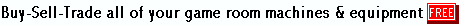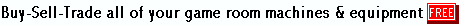To renew an existing ad you have posted to the system, you must be logged
into the site. Click the "my classifieds" navigational menu. If you have already
logged in, you will be presented with a list of options. Select the option to
Renew, Edit or Delete Ads.
After selecting this option, a list of current ads you have posted will be shown. To view an ad's detail,
simply click on the link which is the Headline of your ad.
This will show you all ad details and allow you to verify that
this ad is the one you wish to renew.
To renew a specific ad, simply press the "Renew" link located beside the ad. You will be presented with a screen
asking to select the length of time to renew your selected ad.
Make your selection accordingly and press the "Next" button.
You will then be returned to the ad maintenance area and the new expiration
date will take affect immediately.