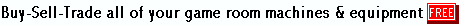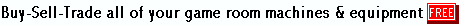|
Browsing and Finding Ads
Posting New Ads
Ad Maintenance
User Registration
Other System Features
|

|
|
Adding, Deleting, or Changing Images
|
Image Ads
The GameRoomClassifieds Classified Ads System provides a powerful marketing tool by allowing you to include
images with an ad you have posted to the system. By nature, people are visual and a
image included with your ad will prove to offer you better results and responses from your classified ads. Below are brief instructions on adding, changing or deleting
images related to existing ads. If you are not familiar with uploading image
files from your local hard drive or need additional information about image file types and size, read the help section on
Uploading Images.
Adding/Changing/Deleting An Image
Whether you are adding, changing or deleting an image, you should first login to the my classifieds area of the site. Once you are logged into the system,
Choose the option to Modify, Delete or Renew Ads. Locate the ad your want from the list provided and click on the
images link under the options available for that ad. After clicking the images link you will be presented with a page showing any
current images or a form to add, replace or delete images associated with your
ad. Click on the option you want to perform and follow the on screen
instructions.
Related Topics:
Uploading Images
|
|